CLICK THE FULL SCREEN ICON ON THE BOTTOM-RIGHT OF THE VIDEO FOR EASIER VIEWING.
You can now create a custom view that is always displayed when you ‘reset’ your SE Recs (records) list view. This is a great way to quickly get back to the data that matters most after making changes.

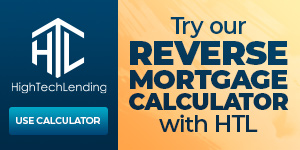




No comment yet, add your voice below!