[vimeo id=”163763663″ width=”625″ height=”352″]

Posting to LinkedIn Groups & Adding Backlinks to Your Profile
 LinkedIn, the world’s largest online professional network. If you don’t have a profile the question is why. If you do apply these simple yet powerful principles to expand your influence, increase referrals and boost your bottom line.
LinkedIn, the world’s largest online professional network. If you don’t have a profile the question is why. If you do apply these simple yet powerful principles to expand your influence, increase referrals and boost your bottom line.
Today we are going to cover (1) how to backlink your website in Publications and (2) how to post in LinkedIn Groups.
First, let’s talk about back-linking on your profile page. Now let’s clear the confusion of Posts & Publications. Posts are typically content you publish such as articles or videos. Publications typically link to scholarly articles but can be leveraged to provide increase SEO and traffic to your websites or blogs. First login to your LinkedIn account and click on your profile. You should be on your profile page. Next, scroll down until you see the section titled “Publications”. Mouse over this box and you will see a button appear “Add Publication”, click this. Enter an attention-getting title, enter your…
Download a transcript of this episode here.
Looking for more reverse mortgage news, commentary and technology? Visit ReverseFocus.com today.

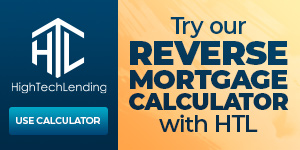




4 Comments
great post Shannon. Very useful information I want to try out. And sponsor Joe is a great post and reminder too. Thanks!
Thank you Mark!
Shannon,
I appreciate the information. I will try it pout today. You make it a great Monday my friend.
John A. Smaldone
http://www.hanover-financial.com
Thank you John. Please let me know how these strategies fare for you.